How to install eduroam on Android devices
Tested installation in Vivo, Samsung, Infinix, and Redmi Phones with OS versions 8, 13 and 14
1) Go to main menu click the Settings from your Phone
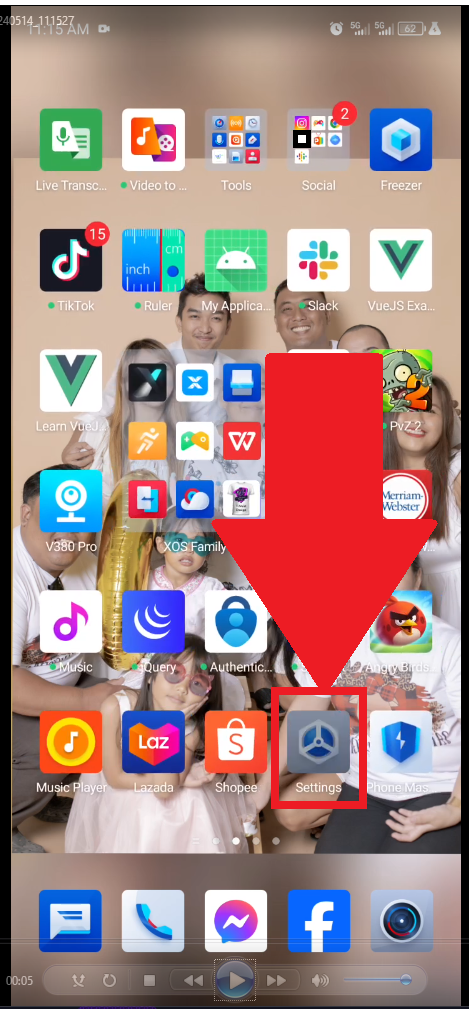
2) Search for Wi-Fi and click
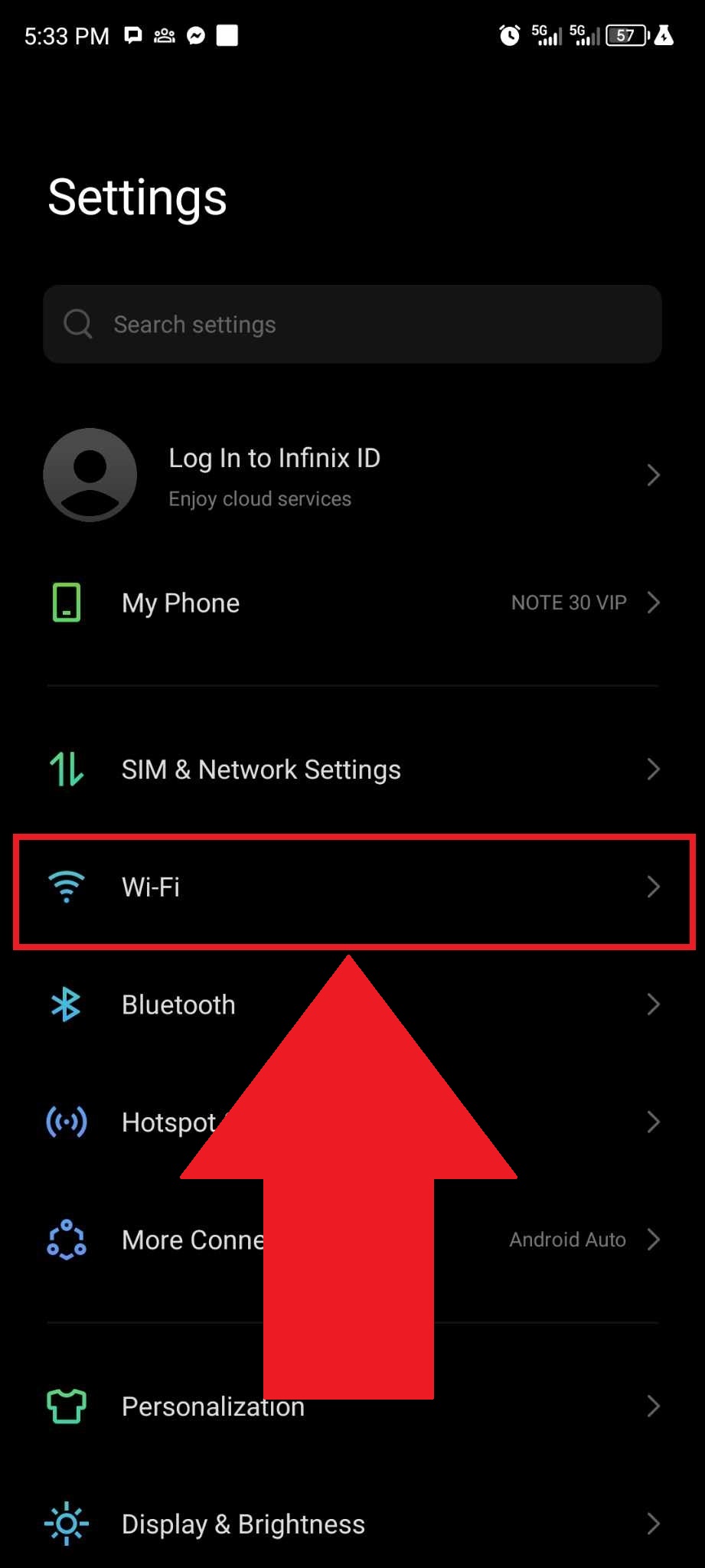
3) Search for eduroam and click
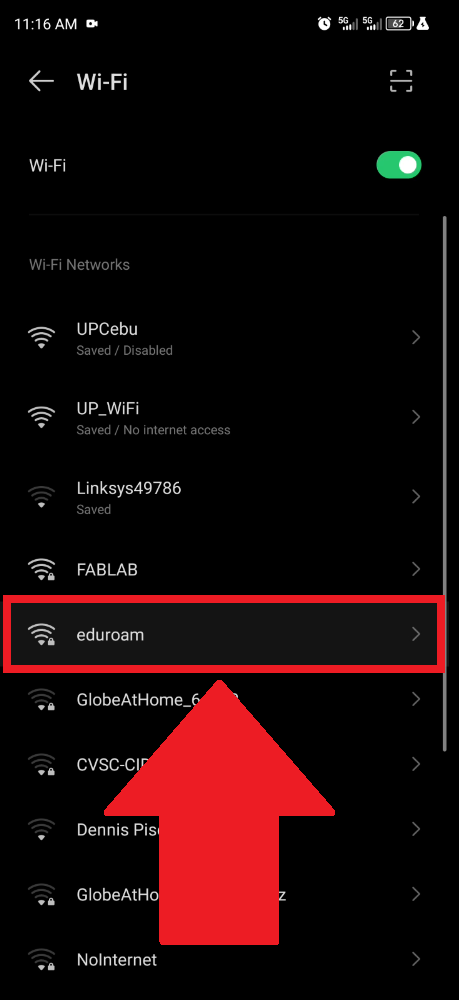
4) Use TTLS, PAP, and Do not validate and input your UP mail & UP Mail password, then click Connect
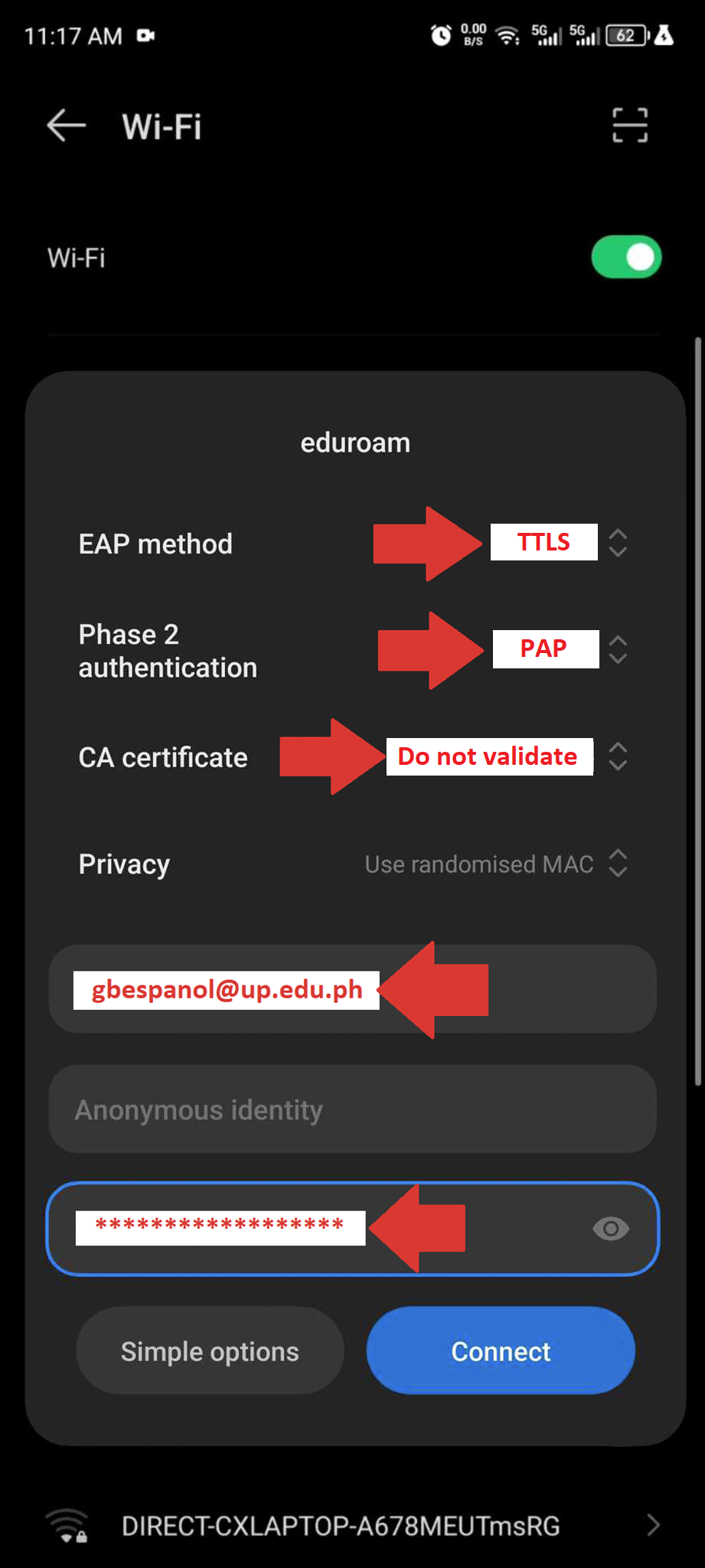
5) You can view here when successfully Connected
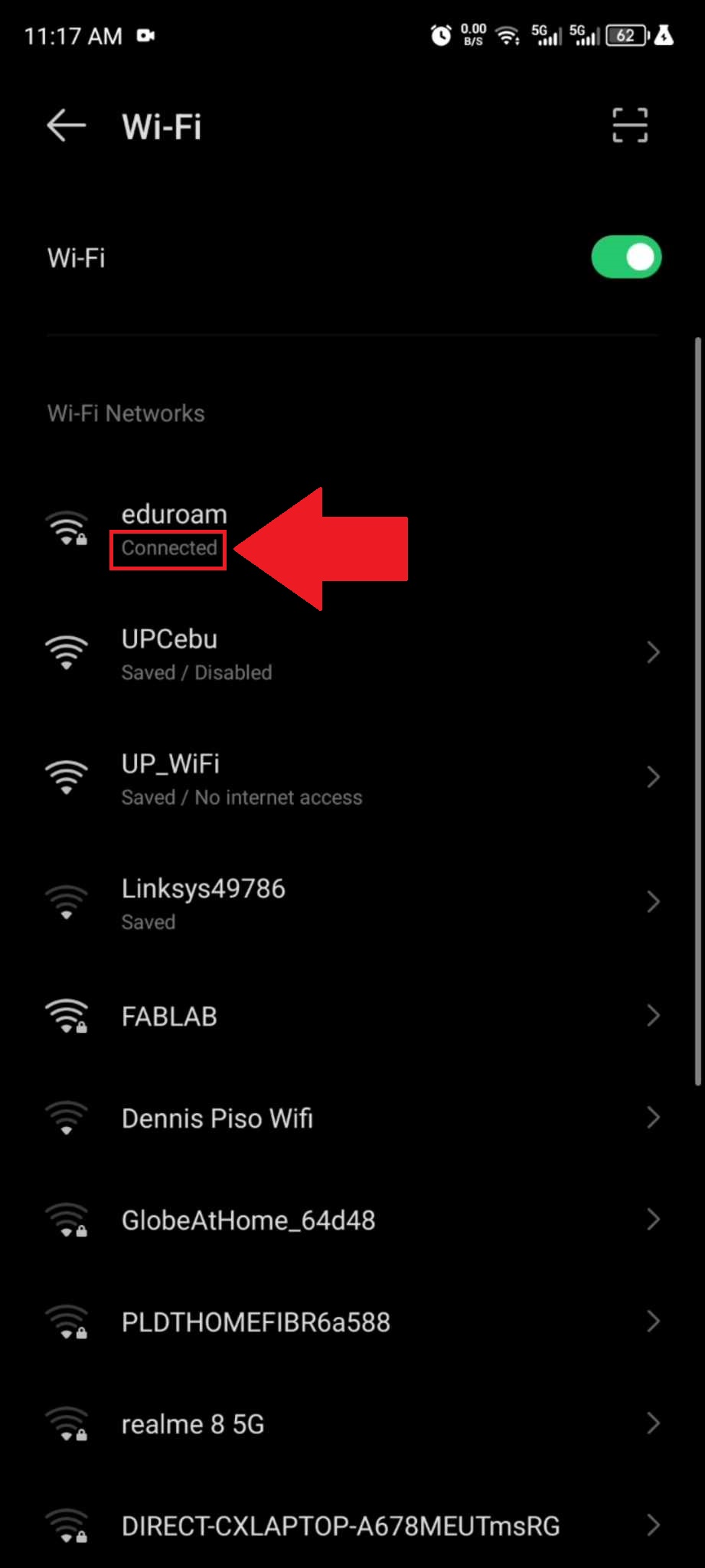
Installation varies from device/s used, when you encounter errors while following the instructions, please create a ticket under Network Related Concerns here, so that we can address your concerns accordingly